UI/UX Design With Figma
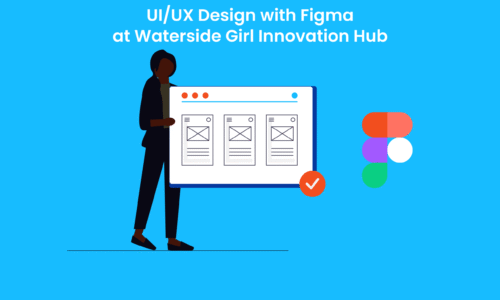
COURSE DESCRIPTION
In today’s digital-first world, user experience is everything. Whether it’s a mobile app, website, or digital product, how it looks and feels can make or break its success. That’s where UI (User Interface) and UX (User Experience) design come in. Learning UI/UX design equips you with the skills to create digital experiences that are not only visually appealing but also intuitive, functional, and user-centered. If you’ve ever used a confusing app or a beautiful website that worked like a charm, that’s the power of great UI/UX design in action.
UI/UX design is more than just making things “look nice”, it’s about solving real problems for real people. As you learn UI/UX, you’ll understand how users think, how they interact with technology, and how to design solutions that meet their needs. You’ll develop a strong foundation in user research, wireframing, prototyping, and usability testing, all of which are essential for creating seamless digital experiences. These skills are in high demand across industries and open doors to roles in tech, product development, branding, and innovation.
What you’ll learn
-
User Experience (UX) Fundamentals
-
Understanding user needs and behavior
-
Creating user personas and user journeys
-
Conducting user research and usability testing
-
Mapping user flows and information architecture
-
Designing wireframes (low-fidelity layouts)
-
Building prototypes to simulate user interactions
-
Applying UX principles like hierarchy, consistency, and accessibility
User Interface (UI) Design Skills
-
Designing high-fidelity mockups and screens
-
Working with typography, color theory, and spacing
-
Creating consistent design systems and UI kits
-
Designing icons, buttons, forms, and other components
-
Applying grids, layouts, and visual hierarchy
-
Designing responsive interfaces for mobile, tablet, and desktop
Mastering Figma Tools and Features
-
Navigating the Figma workspace and interface
-
Using frames, shapes, and layers efficiently
-
Creating components and reusable design elements
-
Working with auto-layout for responsive design
-
Using styles for colors, text, and effects
-
Prototyping interactive flows and animations
-
Collaborating in real-time with team members and stakeholders
-
Commenting and receiving feedback directly in Figma
-
Exporting assets and preparing files for developers
Practical Project Skills
-
Designing full app or website interfaces from scratch
-
Creating and managing a design system
-
Presenting design work professionally
-
Iterating on feedback and improving usability
-
Handoff to developers with Figma’s inspect and export tools
-
Requirements
- A laptop is a major criteria for registration
